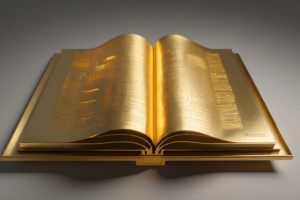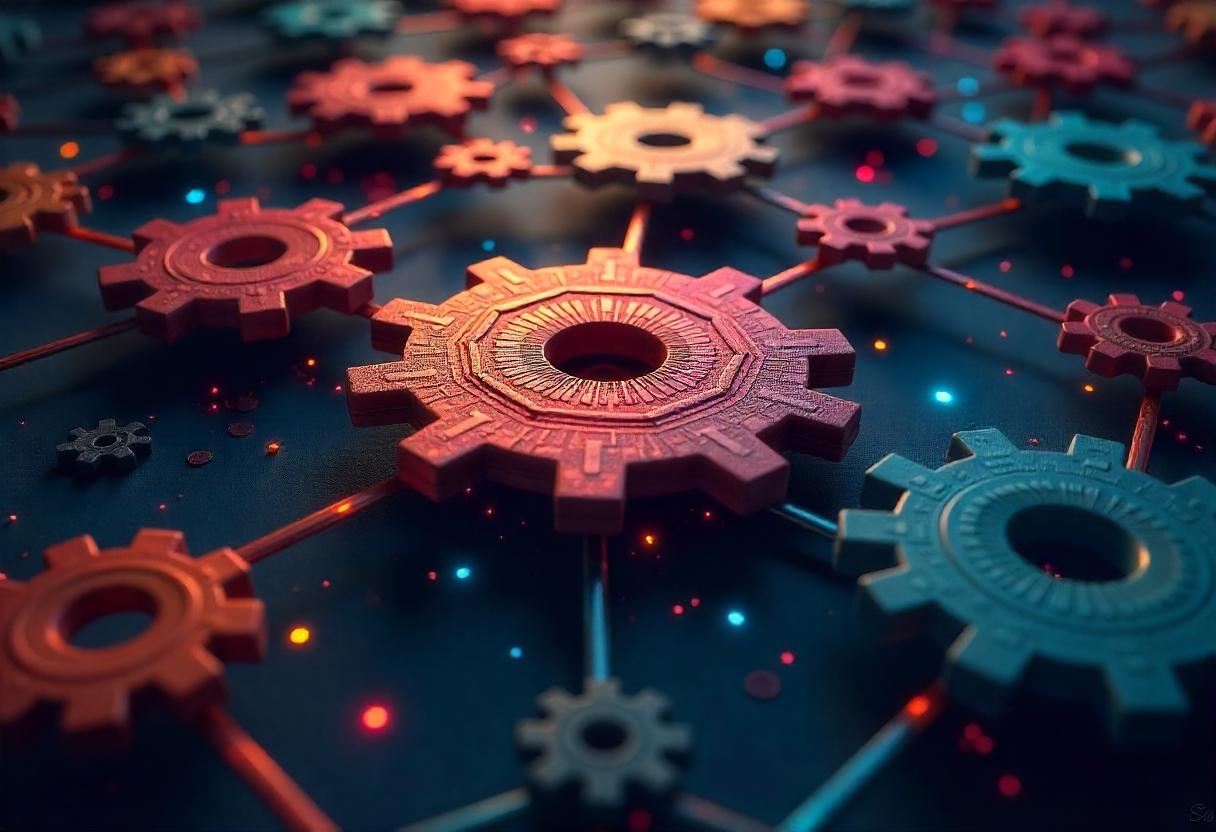One of the main reasons for the sluggish rate of adoption of cryptocurrencies and blockchain solutions is their relative complexity for most new entrants to the industry. For instance, the process of successfully deploying and managing a masternode can be cumbersome, indicating the need for solutions that simplify life for prospective node owners. In this post, we will demystify the Flits Wallet App and explore some of its cool features.
Masternode Hosting
Ideally, hosting a masternode involves several general requirements: setting up a server on which your masternode will run, and installing and configuring the dedicated wallet for the coin you want to run a masternode for.
Once these processes are complete, you need to allow the masternode to synchronize with the blockchain in question. For DECENOMY masternodes, there are bootstrap files available that can speed up this process. After synchronization, the status of the node will change, and it will start to function as expected.
Undoubtedly, the entire process can be confusing, especially for newbies. In response to this, some services allow users to seamlessly run their desired masternodes with just a few clicks. This saves users from the hassle and technicalities required to successfully deploy a masternode.
The Flits Wallet App
Flits Wallet App is a non-custodial mobile cryptocurrency wallet that ensures hassle-free masternode hosting. In addition to managing masternodes and DECNOMY coins, users can also send and receive popular crypto like Bitcoin, Ethereum, and DogeCoin inside the app.
Why you should use the Flits Wallet App
- Masternode deployment made easy: With its simple and intuitive interface, you can deploy all DECENOMY masternodes in just a few clicks. The app also makes it easier to monitor your nodes and smoothly perform collateral updates for certain DECENOMY coins.
- Non-custodial: Since the Flits Wallet App is a non-custodial solution, users have full control of their assets. This means that users are free to access their seed phrase as they please and can spend and manage their assets without any limits or restrictions.
- Competitive masternode hosting fees: Running masternodes inside the Flits Wallet App is relatively cheaper. The app utilizes a fee credit system and provides users with the option to purchase fee credits using both FLS and Bitcoin.
- Globally accessible: Anyone with an internet connection can access all features of the Flits Wallet App. Regardless of geographical location, users can earn, spend, and receive cryptocurrencies.
- Security: The Flits Wallet App is a decentralized application that offers additional security features to help users safeguard their funds against unauthorized access. Specifically, the app includes 2-factor authentication (2FA) methods such as passcodes and biometrics. This allows users to authenticate various operations within the app, including sending cryptocurrencies, logging in, and accessing seed phrases, among others.
How to get started
- To begin using the Flits Wallet app, you can download it from the Google Play Store. Alternatively, you can download the APK file from the official website and manually install it on your device.
- After downloading and installing the app, make sure to keep your seed phrase somewhere safe, as it is the only means you can access your assets in case your device gets damaged or stolen.
- Start to store, spend, and manage your masternodes right on the go.
Conclusion
If you are looking for a way to earn passive income with masternodes without being technical, the Flits Wallet App is worth exploring. Furthermore, that app can be run on a Windows and MacOS PC through the Bluestack Android emulator. Find details on how to do that here